How can I access QBox?
To access QBox, just register for a free account today.
FAQs
To access QBox, just register for a free account today.
Sign up for a free account, which allows you to run a limited number of tests through QBox. At any time you can upgrade but it is always best for us to give you a demo of QBox.
Take a look at our pricing plans for further details.
QBox supports multiuser collaboration and shared projects, enabling teams to work together effortlessly. To find out which plans support multiple users, see pricing.
To analyze your model, QBox Core accesses and stores only your model's training data (rather than any live data).
To monitor your model (available in QBox Monitoring), QBox accesses and stores both your model’s training data and live data. This is an option that must be explicitly opted in to but can be opted out of anytime.
If you have any questions or concerns, please don't hesitate to email us.
QBox is technology-agnostic. Here are the NLP providers that we support:


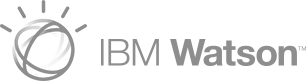





A number of companies are already using QBox. Those that work with natural-language data models have found the most value because they already encounter the challenges of improving or scaling their existing models. We also help businesses kick-start their journey with conversational data models, with support and advice from leading institutes like Gartner.
To access QBox, you need to register here. If you have problems getting started, please don't hesitate to contact us. We're happy to provide support.
Of course! If you’d like to arrange a demo, please get in touch.
QBox builds upon industry standard cross‑validation techniques to provide a multidimensional view of how your training data performs, and which intents need improving.
You can read more in-depth about how QBox Core works.
In line with GDPR, you have the right to submit a Subject Access Request. Just email us with your request.
Please contact us to submit a deletion request.
If you request deletion, your account will be cancelled and all of your cookie data will be deleted. Any data stored by us will either be anonymized and retained for reporting purposes, or deleted.
We only anonymize data where we know we are expecting personal data (if, for example, we asked you for your name). If you believe you have provided personal data where we are not expecting it, please contact us.
QBox is an excellent tool that provides a comprehensive and customizable application for testing conversational AI applications. It simplifies and accelerates the testing process, improves accuracy, and helps users deliver high-quality digital assistants.